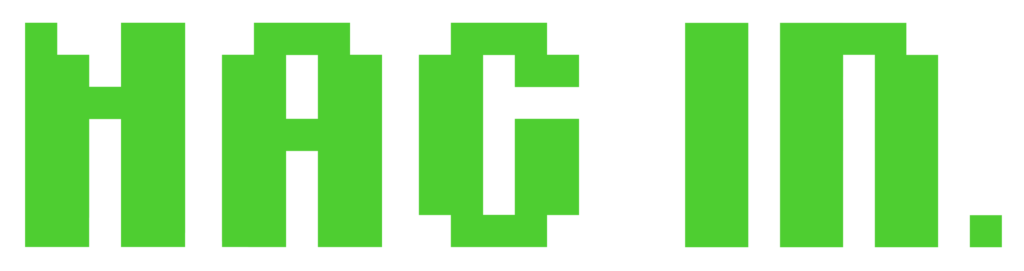
Script
Rename/ Relink Maps
NAG® IN is a 3ds Max script for cleaning, collecting, renaming, and relinking maps within 3D libraries pre-organized by NAG® ALL software
EKD® tools and NAG® Store have collaborated to bring you this script.

The INSTANt MAPS RENAMER & RELINKER with
one click!
Organize your 3D library files in the form of 3ds Max file beside its related preview image!




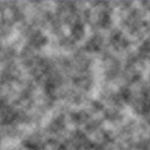
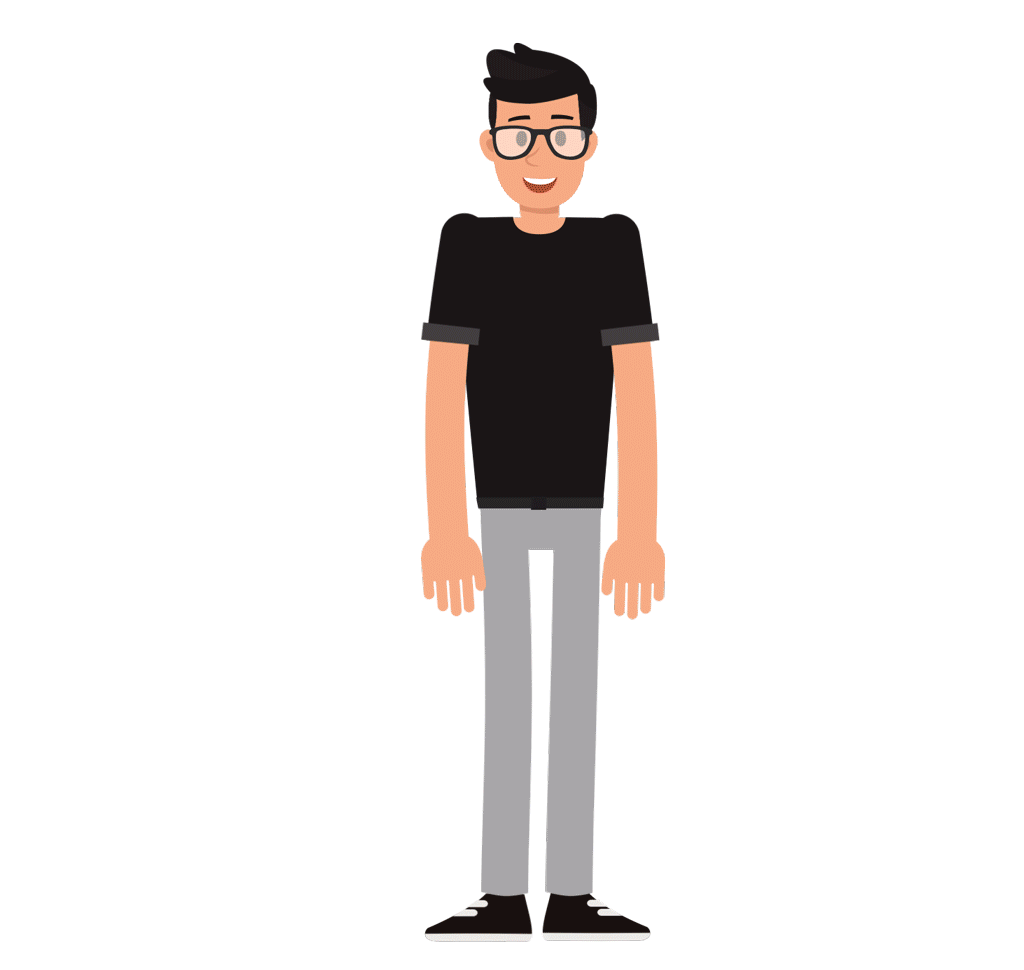
WHAT ARE THE features?
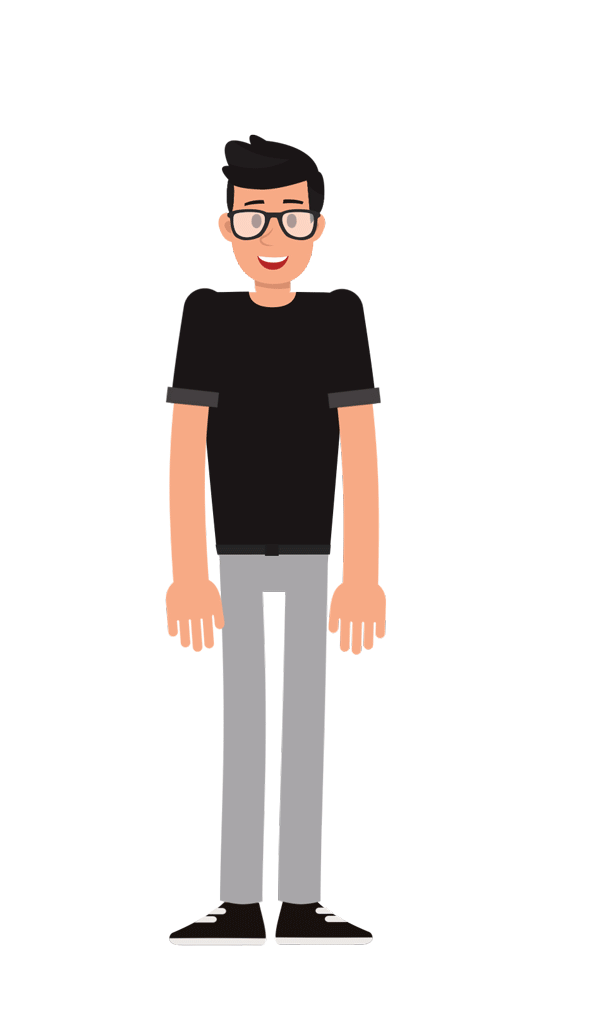
Maps Renaming Using 3ds Max File Names
NAG® IN allows automatic renaming of maps to match the 3ds Max file names, helping maintain a consistent naming convention with unique names and simplifying asset management.
Maps Collection & Relinking Options
NAG IN offers robust map collection and relinking features, allowing users to easily organize and relink textures to their respective 3ds Max files, ensuring all assets are correctly connected.
Clean 3ds Max File Options
NAG® IN provides tools to clean up 3ds Max files by removing note tracking, animation layers, XRefs, helpers, missing assets, empty layers, and animation keys. It also resets the file’s viewports, exits isolation mode, and resolves sub-material conflicts, ensuring a cleaner and more efficient working environment.
Convert 3ds Max Files to Corona
NAG® IN includes options to seamlessly convert 3ds Max files to the Corona render engine.
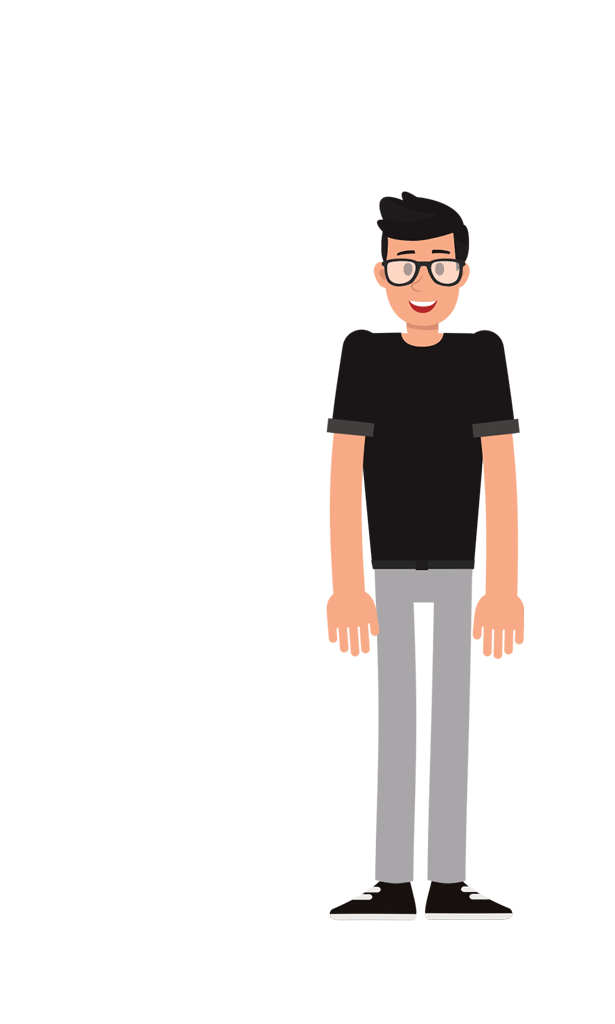
HOW DOES IT WORK?
1. Run NAG® IN
2. Set Files path
3. check options
4. enjoy juice time
tested over
Files of 3d assets stores




Choose your perfect Plan
PRO
For freelancers
€29
One-time Purchase
- Speed Processing
- 1 Lifetime Active License Code
- Solo & Batch Modes for Processing 3ds Max Files
- Clean 3ds Max Files Options
- Convert 3ds Max Files to Corona Options
- Maps Collection and Relinking Options
- Maps Renaming Using 3ds Max Files Names
- Compatibility with NAG® ALL Software
- ∞ Sorted 3ds Max Files/ Run
Don't have PayPal?
Pay with debit/ credit card via
MAX
For studios
€69
One-time Purchase
- Speed Processing
- 3 Lifetime Active License Codes
- Solo & Batch Modes for Processing 3ds Max Files
- Clean 3ds Max Files Options
- Convert 3ds Max Files to Corona Options
- Maps Collection and Relinking Options
- Maps Renaming Using 3ds Max Files Names
- Compatibility with NAG® ALL Software
- ∞ Sorted 3ds Max Files/ Run
Don't have PayPal?
Pay with debit/ credit card via
FAQ
- NAG® IN stands for NAG® Inside Node. It is an automation 3ds Max script for linking 3D libraries organized by NAG® ALL. It’s specialized in automating the processes of cleaning and converting 3D library files, as well as renaming them with unique names, collecting, and relinking their maps.
- It comes in two modes: ‘Solo‘ and ‘Batch‘. The solo mode handles the current 3ds Max file, while the batch mode manages the entire library of files.
- The script has been successfully tested on thousands of 3D library files, including those from 3dsky, Dimensiva, cgtrader, Turbosquid 3D models, and many more.
- This script was developed by EKD® tools. NAG® Store has been granted a license to use and resell the script under our brand name. EKD® tools and NAG® Store have collaborated to bring you this script, which is designed to meet your needs. We hope that this script will be useful to you. Copyrights are reserved to EKD®.
NAG® IN operates seamlessly in 3ds Max on Windows OS (Vista, 7, 8, 8.1, 10, and 11), delivering full performance.
- The license remains valid for a lifetime, limited to the latest version of 3ds Max available (2025).
- Upon purchasing NAG® IN, you will receive a license code to activate the software.
- Each license code is valid for a single machine and is non-transferable.
After completing your purchase, run NAG® IN on your machine and activate it using the license code sent to you by sales@nag-all.com.
License code is sent to your email within one business day, and usually much faster than that.
After receiving your lifetime active license code, you are able to run NAG® IN over only one machine. To activate NAG® IN on another machine, you have to buy an additional license.
Additional license costs only €23. Contact us via email sales@nag-all.com to know more about purchase details.
To upgrade to the Pro version, it costs only €40. Contact us via email sales@nag-all.com to know more about purchase details.
Nope. License code doesn’t depend on formatting or updating your O.S. License code stops working only when you use it on another machine.