Exclusive 20% Discount for Evermotion Subscribers!
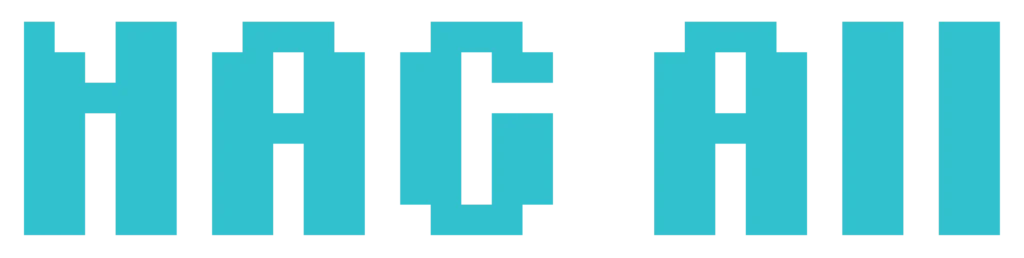
Automatic
library Lister
For designers and 3D artists, it’s the time to save 1000+ of working hours in organizing your 3D library files.

The smartest ORGANIZER with
one click!
Organize your 3D library files in the form of 3ds Max file beside its related preview image!




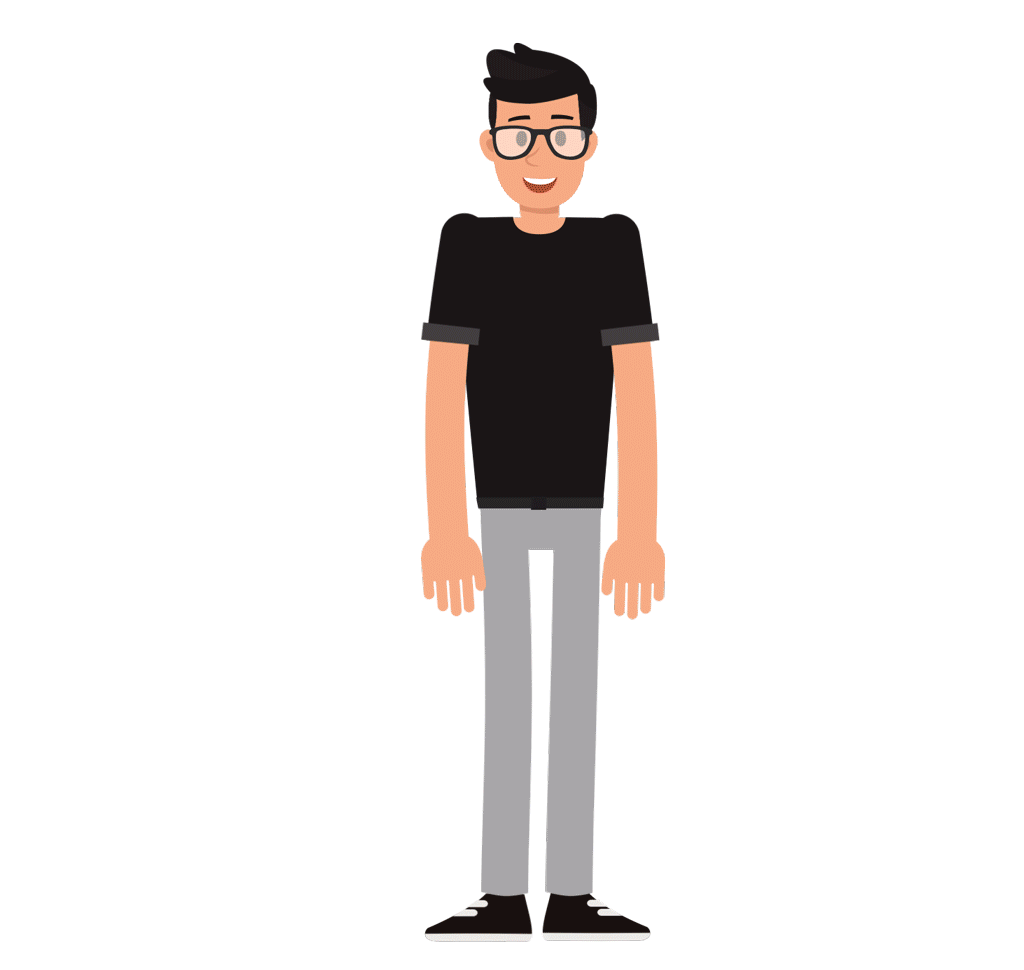
WHAT ARE THE features?
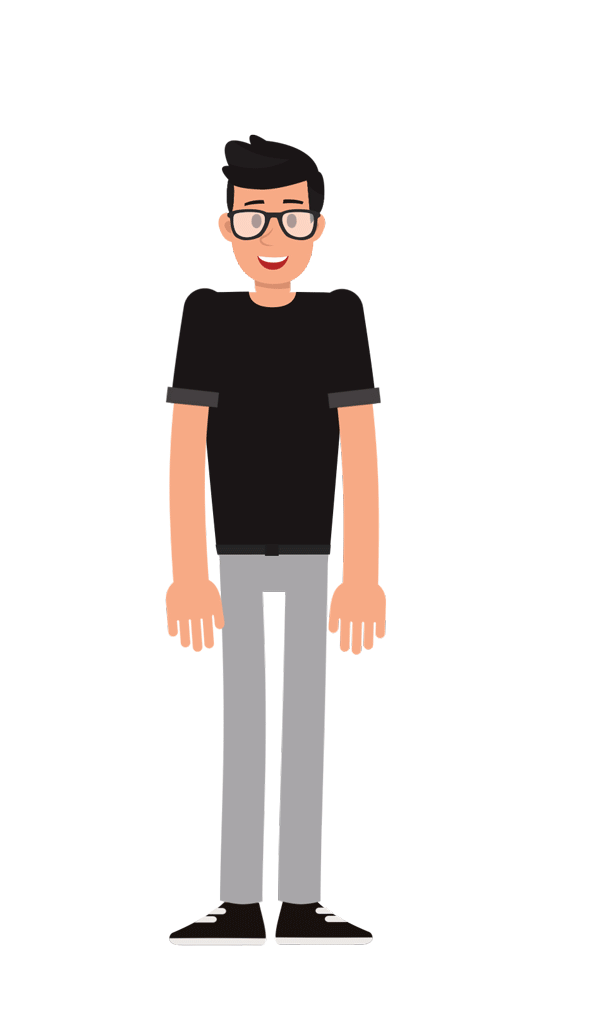
operating Both compressed or uncompressed files
NAG ®ALL operates compressed (zipped) files such as RAR, 7Z or ZIP or uncompressed (pre-extracted) files smoothly.

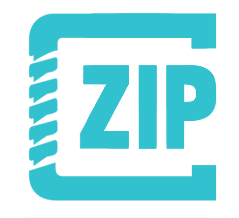

Pre-Extracted Folder
Folders creation options
By default, NAG ®ALL creates four main folders to provide the user with clean structure with 0% data loss. The user is able to customize this default setting to fit his personal workflow and decide which folders to create or not to create. The four main folders are shown in the following.
Sources
It includes a copied version of all the original 3D library data.
Extensions
It includes renamed files of any extensions other than .MAX or image-based extensions.
Textures
It includes the original file textures.
Trash
It includes any other useless files that were found during data organization, like system files, or so.
Files renaming Features
NAG ®ALL renames all the files inside the compressed (zipped) files or uncompressed (pre-extracted) files to match the related preview image name. Additionally, in case that the file to be renamed contains release year or render engine version information, NAG ®ALL keeps that information in the renamed files. Regarding texture files, it keeps them with their original name to avoid relinking problems.
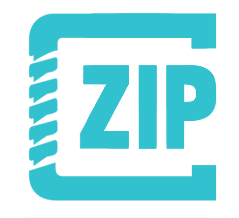



Files DELETION options
NAG ®ALL allows the user to decide the deletion of older release years of 3ds Max files or older release versions of render engines.




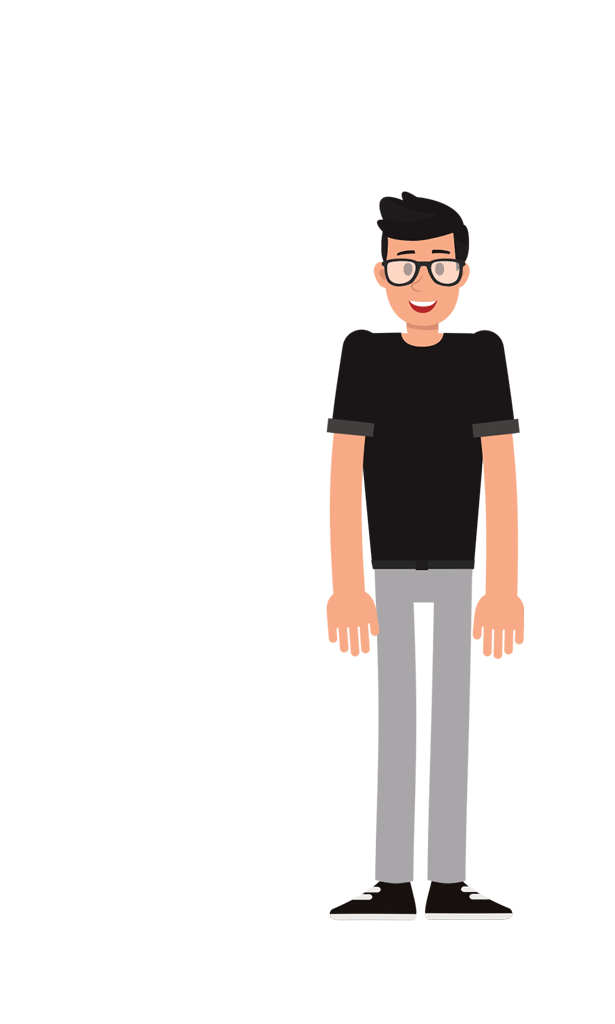
HOW DOES IT WORK?
1. Run NAG ALL
2. Set path
3. check options
4. enjoy juice time
YOUR LIBRARY IS READY!
You can use manual drag and drop process to insert your 3D library files into 3ds Max.
Additionally, you can link it to assets management plug-ins,such as, Project Manager, Connecter, or Autodesk Assets Library.
Drag & Drop

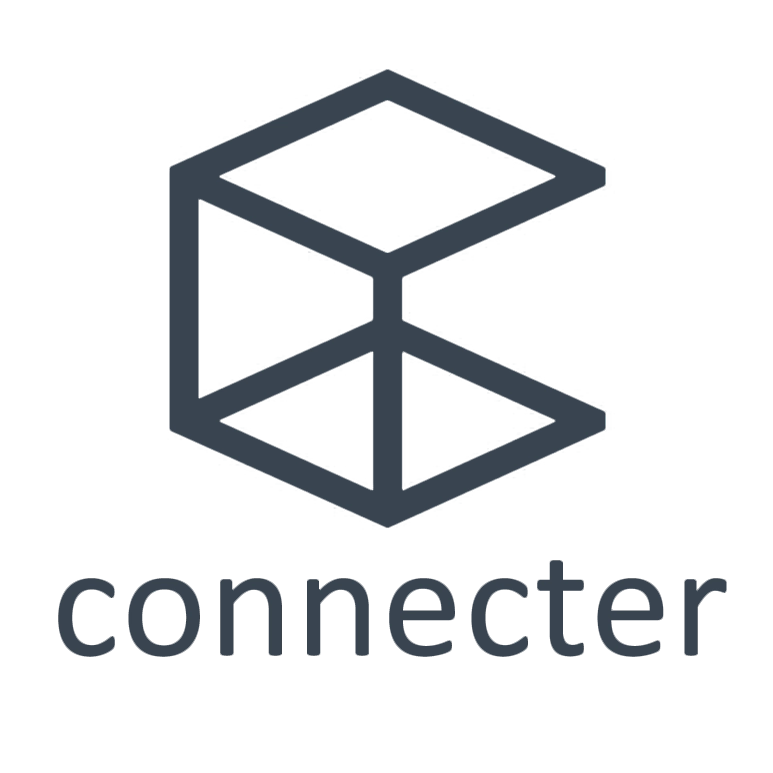

tested over
Files of 3d assets stores




trusted by
freelance 3D artists & studios from
countries
"The most difficult venture in our virtual world is to communicate that you've created something valuable and convince people to support it.
At xDream3D, we are convinced of NAG ALL power and we are glad to see that NAG team improves the tool version by version. We are very satisfied as it works like a charm!"
-
🇬🇷

"Thanks to NAG ALL, the mess in my 3D library has come to an end!
It was an amazing experience to sort 1000+ models in just few minutes !
Finally, I consider this tool as a really useful thing that will send manual sorting to the history!"
-
🇧🇦

"Great tool!
NAG ALL saves a ton of time organizing everything automatically! It just takes a click and a few minutes to put everything in the right place; no matter the size of the library!
Excellent work, guys! "
-
🇬🇷

"I never tried before to use software that works as 3D library organizer.
I always believed it is hard to change my personal workflow. However, NAG ALL has totally changed my mind. It is easy software which saved me a lot of time and effort.
It was really beyond my expectations. I got an exceptionally clean listing with only one click! Being a freelancer, finally, I'm able to focus on my design jobs themselves."
🇵🇸

"Having many chaotic 3D libraries, I was really confused how to sort all this amount of data. If I followed my manual method, it would take me ages to sort it out. Once I heard about NAG ALL, I found my destination. It helped me to automatically organize all my library assets in a few minutes. I highly recommend it to all 3D artists in the industry. Special thanks to Muhammad Nagy for developing such an amazing helpful tool!"
🇮🇳

"I was lucky to win NAG ALL as an award for winning a recent CG contest. And what a prize it turned out to be - a lightweight, though enormously powerful tool, converting the assets chaos into simple and constant order quickly and efficiently.
Five stars and a sincere recommendation on my part.
Rock on, NAG ALL team!"
🇩🇪
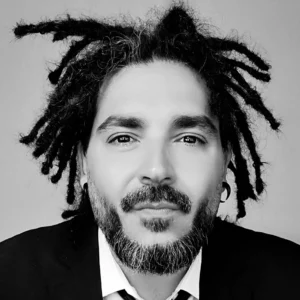
"NAG ALL is a really great product. It works exactly as advertised. Additionally, the developers' response is very quick.
Although this version is their first release, we found it really helpful to save us a lot of time.
We are looking forward to exploring the future updates of NAG ALL!"
-
🇲🇾

"Seeking time efficiency and professionalism? NAG ALL got your back! It saved me a lot of time during my daily jobs, especially when I have a messy library. It has organized my 3D library like a charm.
It's simple and fast, and makes my workflow smoother than ever.
Thanks to M. Nagy for developing such a helpful tool. Towards more brilliant ideas!"
🇸🇾

"I used to manually organize my 3D library until I found my lifesaver; NAG ALL.
It automatically organizes everything in my library by one click!
NAG ALL Pro gives artists the ability to focus on their artwork, not wasting their time on painful tasks like 3D library organization."
-
🇻🇳

Our Client Studios























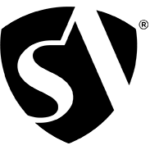





Choose your perfect Plan
Basic
For freelancers
€80
€64
One-time Purchase
- Speed Processing
- 1 Lifetime Active License Code
- 1 Year Maintenance Plan with Free Updates
- Folders Collection Options
- Maps Collection Options
- Files Deletion Options
- Search for Missed Previews
- Compatibility with NAG® IN Script
- GUI with Progress Bar and Advanced Controls (Reset, Resume, Stop)
- ∞ Sorted Libraries/ Run
Don't have PayPal?
Pay with debit/ credit card
Promotion Code: EVERMOTION20
PRO
For freelancers
€99
€79
One-time Purchase
- Speed Processing
- 1 Lifetime Active License Code
- 1 Year Maintenance Plan with Free Updates
- Folders Collection Options
- Maps Collection Options
- Files Deletion Options
- Search for Missed Previews
- Compatibility with NAG® IN Script
- GUI with Progress Bar and Advanced Controls (Reset, Resume, Stop)
- ∞ Sorted Libraries/ Run
Don't have PayPal?
Pay with debit/ credit card
Promotion Code: EVERMOTION20
MAX
For studios
€150
€120
One-time Purchase
- Speed Processing
- 3 Lifetime Active License Code
- 3 Year Maintenance Plan with Free Updates
- Folders Collection Options
- Maps Collection Options
- Files Deletion Options
- Search for Missed Previews
- Compatibility with NAG® IN Script
- GUI with Progress Bar and Advanced Controls (Reset, Resume, Stop)
- ∞ Sorted Libraries/ Run
Don't have PayPal?
Pay with debit/ credit card
Promotion Code: EVERMOTION20
FAQ
NAG ®ALL stands for NAG ®Automatic Library Lister. It is specialized in automating the organization process of digital library assets with only a single click.
After NAG ®ALL mission is performed, the user will have a highly organized library in the form of: 3ds Max file beside its related preview image. The 3D library will be ready for manual drag and drop process into 3ds Max canvas, or for linking with any of the assets management plug-ins, such as, Project Manager, Connecter, or Autodesk Assets Library.
The software was successfully tested over thousands of 3D assets, such as 3dsky, 3ddd.ru, 3dbrute, Dimensiva, cgtrader, Turbosquid 3D models and much more.
NAG ®ALL runs in Windows OS (Vista, 7, 8, 8.1, 10 and 11) in full performance.
There is no expiration date to NAG ®ALL license to renew. It’s lifetime active!
After your purchase for NAG ®ALL Basic or Pro versions, you receive a lifetime active license code to activate NAG ®ALL with one-year free maintenance plan.
NAG ®ALL maintenance plan gives you access to the following privileges:
- Download the most up-to-date versions of the software, including major releases and patches.
- Early access to Beta versions and the opportunity to test and suggest preferred features before they are included in the final release.
- Premium technical support.
- Special subscriber-only promotions and discounts.
By default, all NAG ®ALL buyers have one-year maintenance for free. To renew your maintenance plan, it costs only €30/year for BASIC or PRO license type and €60/year for MAX license type.
After your purchase, run NAG ®ALL in your machine and send the pop-up code to sales@nag-all.com to generate your lifetime active license code.
License code is sent to your email within one business day, and usually much faster than that.
After receiving your lifetime active license code, you are able to run NAG ®ALL over only one machine. To activate NAG ®ALL on another machine, you have to buy an additional license.
Additional license costs only €25 for freelancers’ license type (Basic or Pro) and €50 for studios license type. Contact us via email sales@nag-all.com to know more about purchase details.
Actually, NAG ®ALL software doesn’t include any option to transfer the license. If you change your computer frequently, contact us via email sales@nag-all.com before your purchase to guide you.
To upgrade to the Pro version, it costs only €19. Contact us via email sales@nag-all.com to know more about purchase details.
Nope. License code doesn’t depend on formatting or updating your O.S. License code stops working only when you use it on another machine.